How to Use the Hover App to Plan Your Home Remodel
Planning an exterior remodel can feel overwhelming, especially when you're trying to imagine new siding, trim, or roofing on your current home. That’s where the Hover app home design experience comes in.
With just a smartphone and a few photos, Hover generates a fully-measured, customizable 3D model of your home. It’s an intuitive, accurate tool that makes planning your dream remodel easier than ever.
Whether you're exploring DIY home renovation planning tools or working with a pro like HomeFix, Hover takes the guesswork out of your project and helps you visualize your home’s potential before the work even begins.

What Is the Hover App and How Does It Help Plan a Remodel?
The Hover app home design tool transforms everyday smartphone photos into precise 3D models of your home's exterior. These models include full measurements, allowing you to preview updates like new siding, roofing, and trim without breaking out the measuring tape.
Users choose the Hover app for several reasons:
- Save time and effort. Say goodbye to hand-measuring your home’s exterior.
- Professional-level accuracy. Every 3D model includes measurements precise enough for material planning.
- Easy to use. If you can take photos with your phone, you can use Hover.

How Do You Get Started With the Hover App?
Getting started is quick and straightforward, with no tech expertise needed. You can start using the app in just a few minutes.
Access and Download
You’ll receive a personal invitation link from HomeFix, either by text or email. Just follow the prompt to download the app to your smartphone, available for both iOS and Android.
Create a New Project
After downloading, launch the app and either start a new project or use a preloaded one. Enter your address, select the area of your home you’re remodeling (like siding or roofing), and you’re ready to take photos.
Why Your Photos Matter
The app uses the photos you take to generate your 3D model, so they’re essential! Make sure they’re high quality and capture your home from every angle.
The good news is you’ll never need manual measurements or blueprints. Just point, shoot, and submit.
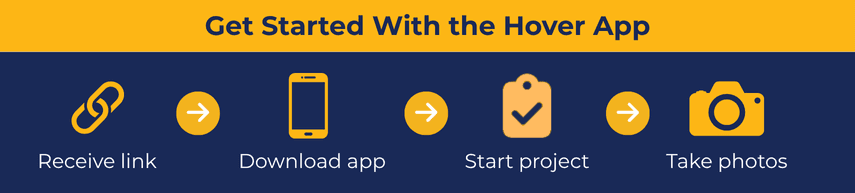
What Are the Best Practices for Capturing Photos With Hover?
Hover makes it easy to get the right shots, but a few best practices can help you capture a perfect model. To make the most of this 3D home remodeling app, follow these photo tips.
Orientation and Framing
Always use your phone in landscape mode to give the app the best framing for your home. Be sure to step back far enough to capture the full view. The entire exterior must be visible in each shot.
Corner Shots Are Key
It’s important to capture all corners and sides of your home. These angled shots give the app the data it needs to create an accurate 3D model.
Adjusting for Obstacles
If trees, fences, or other objects are blocking your view, move around to find a clearer angle. On tight lots where space is limited, aim for any visible separation between structures to help the app process your images correctly.
Address Any Alerts Before Moving On
If the app spots a blurry photo or a missing detail, it will prompt you to take another photo. It’s all part of getting the most accurate model possible.
Learn more about how to use Hover in the video below.
What Happens After You Submit Your Photos in the Hover App?
Once your photos are uploaded, the app takes over and starts building your model. Behind the scenes, Hover uses advanced technology to generate a highly accurate 3D rendering of your home’s exterior, complete with full measurements and customization options.
Hover works quickly, so you won’t be waiting long to see your project take shape.
Model and Report Delivery
Most homeowners receive their 3D model and a downloadable PDF measurement report within an hour. You’ll be notified via the app or email as soon as it’s ready.
Interactive Design Features
Once your model is complete, you can experiment with a wide range of home remodeling visualization tools, like siding color palettes, roofing shingle options, and trim combinations.
Accuracy You Can Trust
Hover’s technology delivers industry-grade measurements accurate enough for estimating materials and labor. That means no surprises when it’s time to build.
Within minutes, you’ll have the same data professional remodelers use, right on your phone.
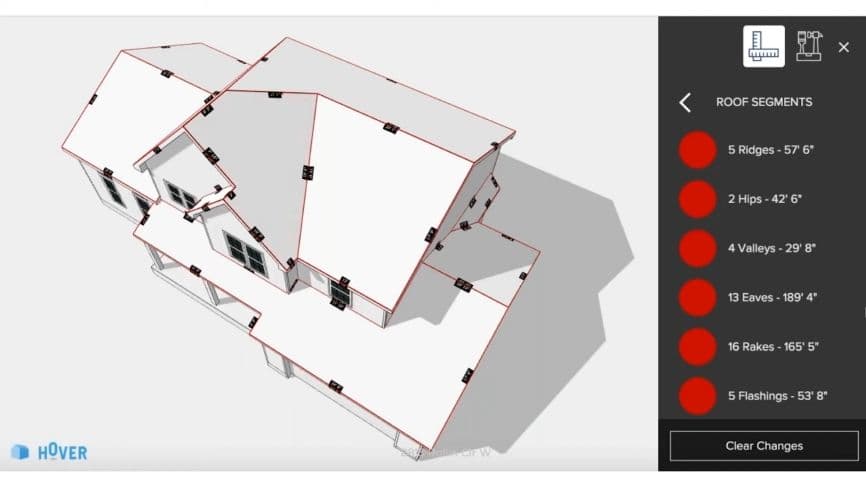
Why Hover Is a Game-Changer for Homeowners Planning a Remodel
Whether you're comparing options, coordinating with a contractor, or just trying to imagine how your home will look, Hover helps you make decisions faster, smarter, and with far less stress.
Here’s how the Hover app transforms remodeling from a stressful guessing game into a confident, streamlined experience.
Eliminate guesswork and save time. Skip the tape measure and manual estimates with instant, reliable measurements.
See your vision clearly. Visualize different styles, colors, and combinations before making a commitment.
Connect with real support. Access Hover’s friendly help team via chat, email, or phone whenever you need guidance.
Plan With Confidence Using the Hover App
With the Hover app home design experience, you don’t have to guess what your new siding or roof will look like. You’ll see it before a single nail is placed. From precision to convenience, this remodel planning app makes visualizing your dream remodel easier than ever.
Partner with HomeFix to take the next step with professional support, factory-certified installers, and our unmatched UltraCare™ Lifetime Warranty.
Ready to get started? Contact us to schedule your free estimate and ask how Hover can bring your project to life.
FAQs
What is the Hover app used for in-home remodeling?
Hover creates a 3D model of your home using photos from your phone, helping you visualize upgrades and providing precise measurements for contractors.
Do I need any special tools to use the Hover app?
Nope! All you need is a smartphone. Just follow the in-app guidance to take a few landscape photos of your home’s exterior.
How accurate are the measurements from Hover?
Hover’s technology produces measurements that are accurate enough for ordering materials and planning installations with professional contractors.
Can I see different color and style options in the app?
Yes. Once your 3D model is ready, you can explore various roofing, siding, and trim designs and colors interactively.
How long does it take to get my 3D model back?
Most models are ready within an hour. You’ll be notified in the app or via email when it’s complete.
What if I make a mistake while capturing photos?
The app alerts you if a photo is blurry or missing details, and guides you to retake it. You can also add more photos if needed.
Is the Hover app free to use?
If you’re working with a company like HomeFix, you may be invited to use Hover at no cost as part of your remodeling estimate process.
Can HomeFix use my Hover model for project planning?
Yes! Sharing your model with HomeFix ensures we have exact measurements and design preferences before we even arrive at your home.
Request Your Free In-Home Consultation
Contact Us
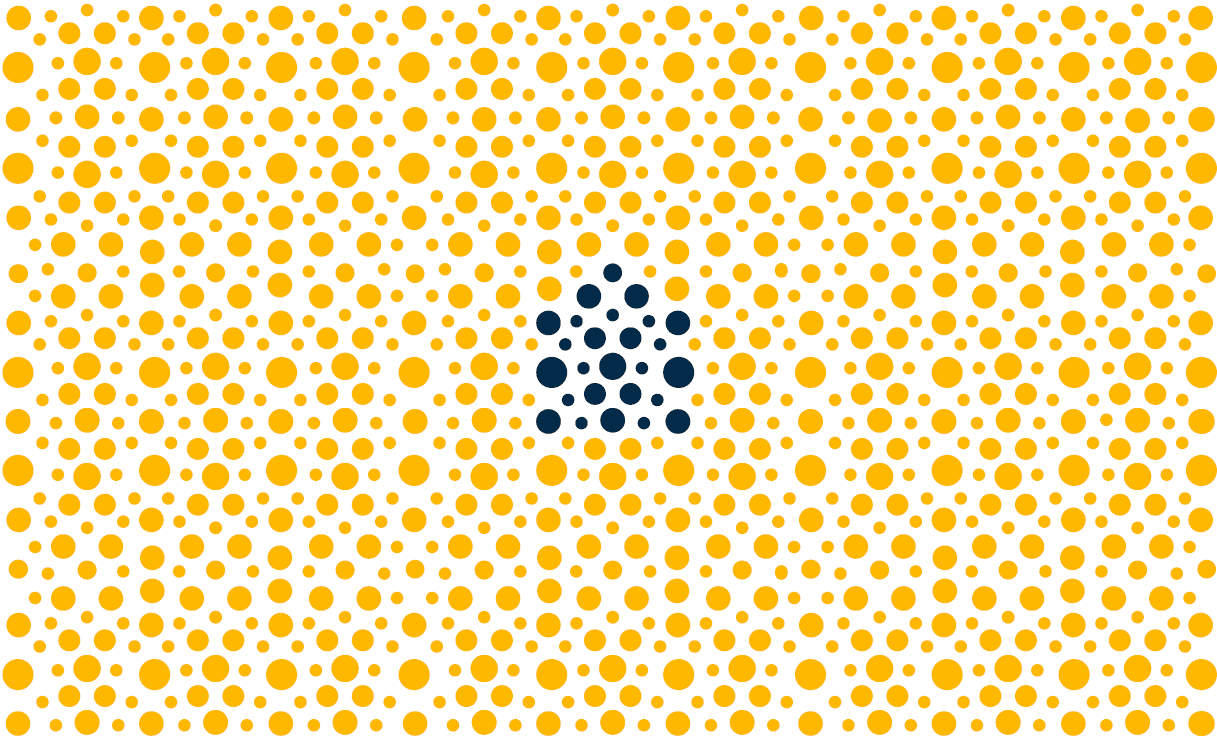
Monday-Friday: 8am-8pm
Saturday: 8am-8pm
Sunday: Closed



